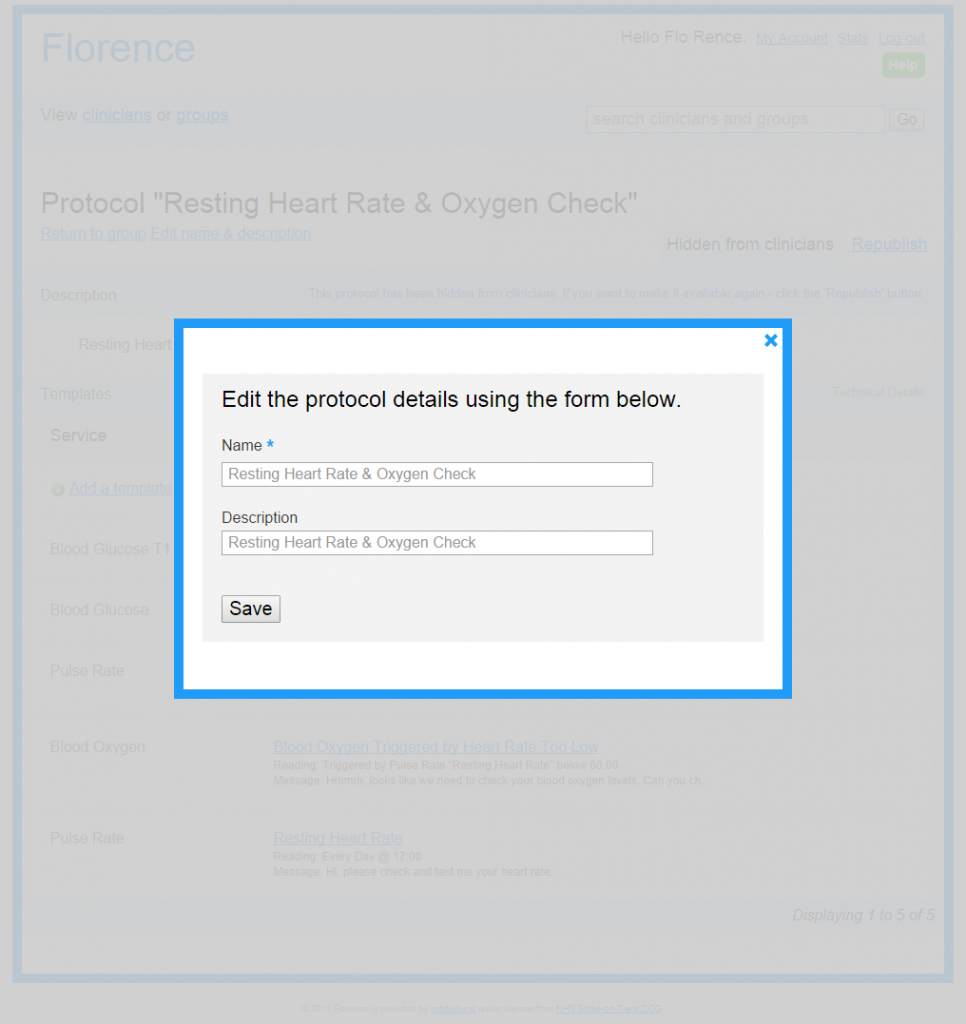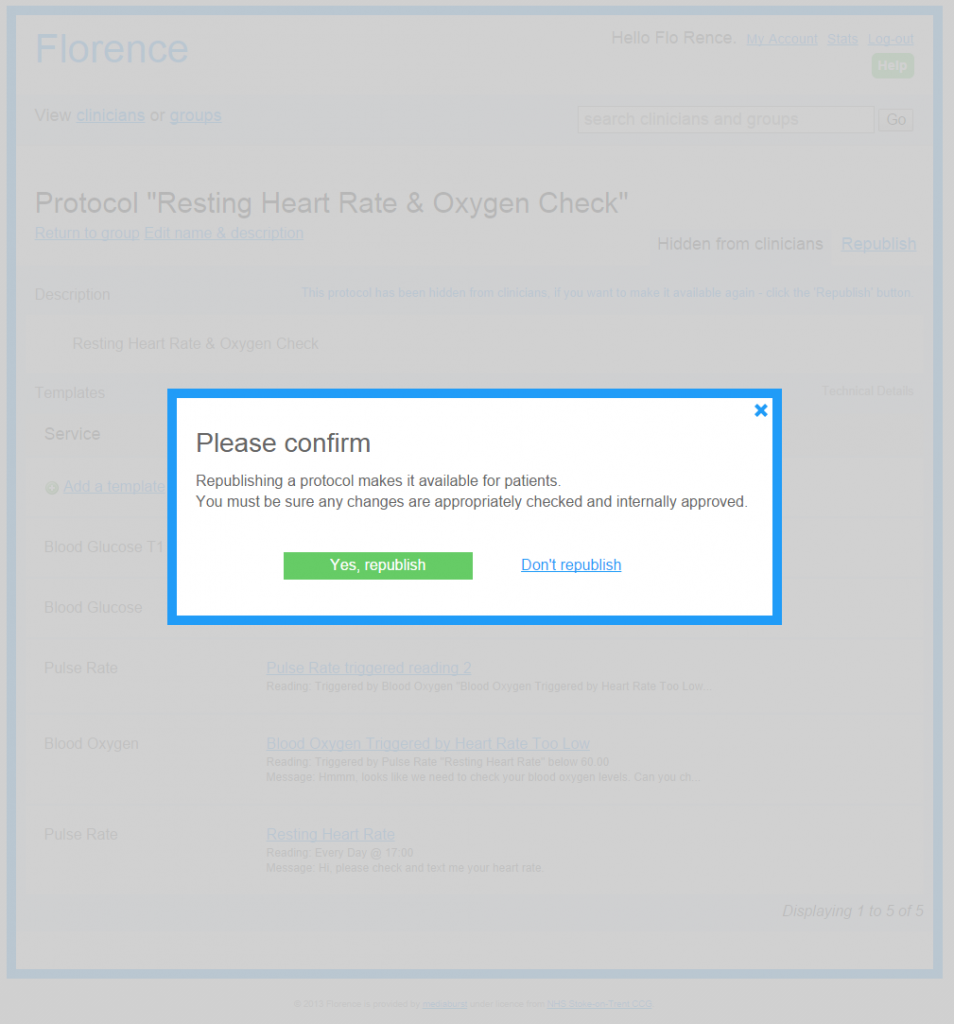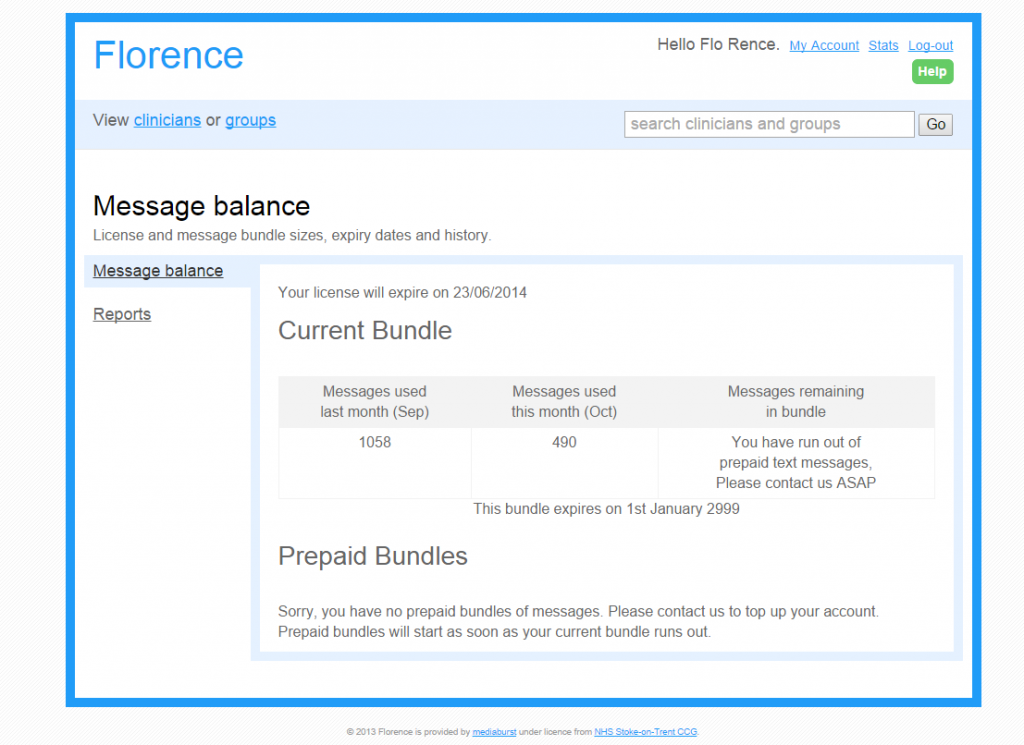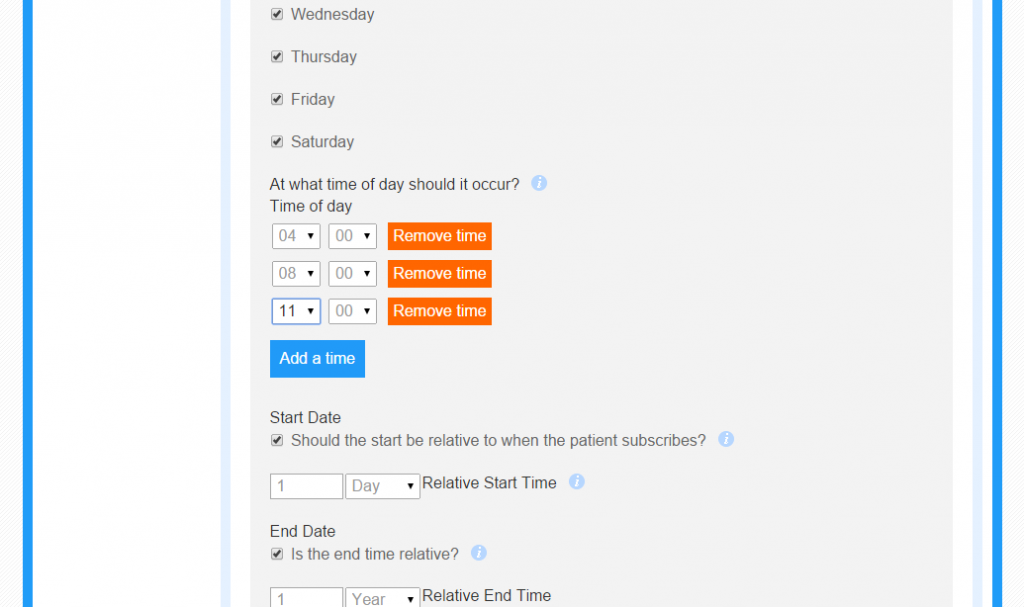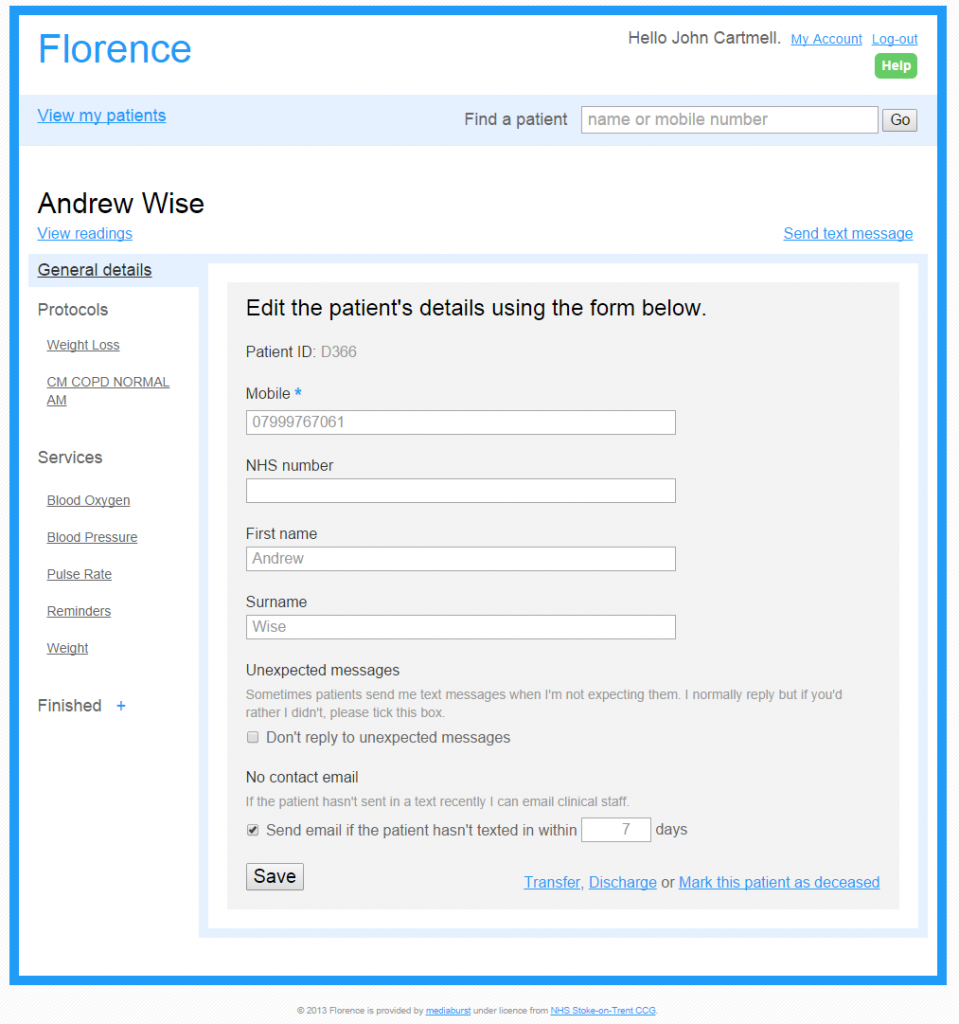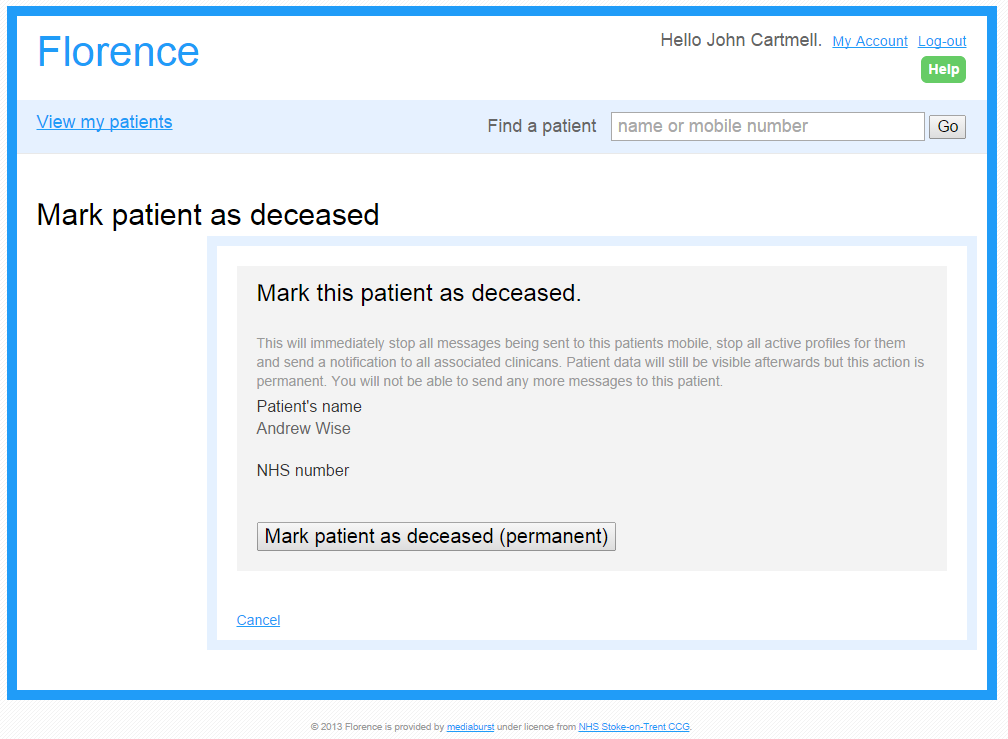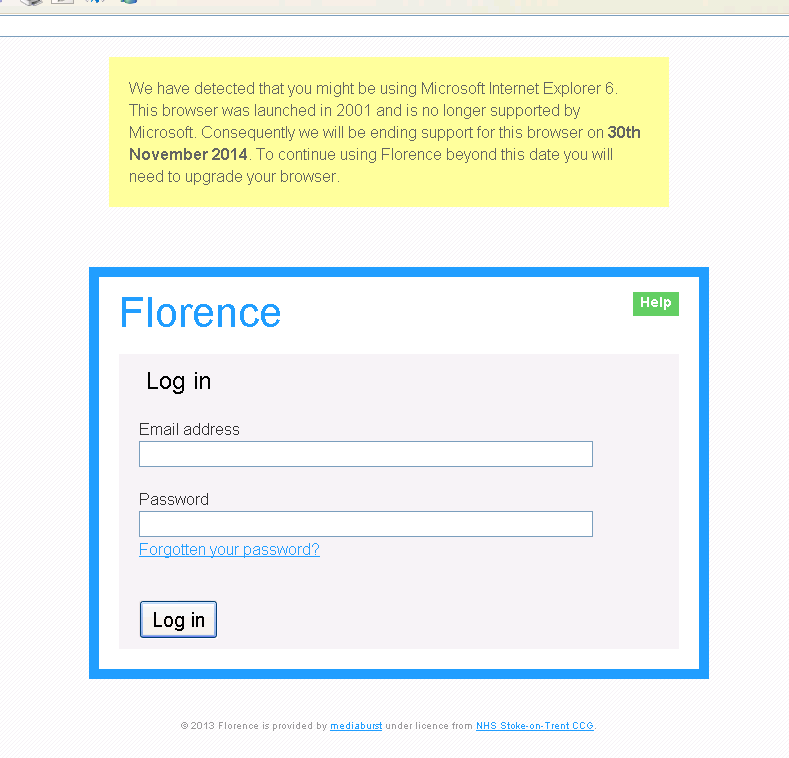This is quite an important update and worth taking the time to fully digest, it will affect most users of Florence.
On 20th October we are releasing an update with some long awaited changes. The changes will significantly improve the experience of Florence.
The major ones are:
- Description Fields on all Protocols
- A Formal Publishing Process for New Protocols
- Admin Users can now View Account Balances
- Multiple Readings on the Same Template
- Marking Patients as Deceased
- Viewing Patient Data According to Protocols
- No Support for IE6
Changes for Admin Users:
Protocol Descriptions
After the update you will be able to add a description to Protocols. All descriptions are limited in length to 200 characters.
The Protocol name length will however be restricted to 40 characters.
The intention is that you can give each Protocol a short name by which it can be identified. The description field is much longer and can be used to provide an overview of what the Protocol does or should be used for.
You can edit both name and description fields at the same time as below:
Publishing Protocols
The current process for making a Protocol available has caused a few issues, notably we have seen some users made protocols live before they were fully tested.
The new process works on the basis of “Publishing” a Protocol, where upon it will be available for use by your Clinicians.
You will be able to work on “Draft” Protocols and when it’s time you can “Publish”.
We have also inserted a secondary confirmation prior to publishing, just to help avoid any confusion. You can see the example below.
Account Balances
Admin users will also be able to view their license expiry date and their remaining text message balance.
They can access this information from the “stats” link in the top right hand corner.
Multiple Readings on the Same Template
A significant benefit you’ll find when creating Protocols is the ability to schedule multiple readings for the same day on a single template.
I realise that’s a bit long winded so I’ll rephrase for clarity: one Template (for e.g. the collection of Blood Oxygen Readings) can deal with multiple readings on the same day.
Although its always been possible for Flo to receive multiple readings on the same day, its now possible to schedule multiple readings in the same day, utilising Flo’s full capability of automated prompts and reminders each time.
This should have a dramatic impact on the number of templates you need to create in each Protocol, it’ll make them easier to understand and quicker to create.
We’d also advise you to revisit older Protocols to see if they can be rationalised and simplified using this new feature.
Changes for Clinician Users:
Deceased Patients
We have long needed a process for marking patients as Deceased. This new process immediately and permanently stops Flo from sending messages to this patients mobile number.
And please, this is a one way road, don’t mark as deceased unless they really are. It is not to be used for ending patient services or opting them out, it can not be undone.
In the screen shot below you can see the new link at the bottom right “mark patient as deceased”.
Viewing Readings by Protocols
And finally, you’ll be able to see all the charts for a a given Protocol on a single screen.
If you look down the left hand menu on the following screen you can see which Protocols have been applied to a patient and see all the charts according to that Protocol.
For clarity you can still find all the SMS information on any individual service if you look further down the left hand menu.
IE6 Support
And finally, from 30th November we will no longer support users accessing Florence using Internet Explorer version 6 (IE6).
IE6 was launched in 2001 and is no longer supported by Microsoft themselves, it’s poor in terms of web standards and insecure.
We know there are only a few IE6 users using Florence but unfortunately we are not able to identify exactly who they are.
Between 20th October and 30th November those IE6 users will see the following message at login.
If you don’t see this message then don’t worry, you are not using IE6 and have nothing to be concerned with.